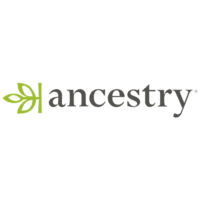Hosteons Reviews
Hosteons Customer Reviews (7)
- Most recent
- Oldest
Hosteons Customer’s Q&A
Hosteons FAQs
About Hosteons.com Prices and Cost?
Hosteons.com provides a range of hosting solutions with various pricing tiers. Premium Web Hosting starts from $1.5 per month, featuring unmetered bandwidth, Direct Admin Control Panel, LiteSpeed Web Server, and more. Domain name registration pricing varies, with popular TLDs like .com starting at $14.99 USD for new registrations. Dedicated Servers are available in different configurations and locations, including budget options in Kansas, USA, and offshore servers in Moscow, Russia. The company also offers SSL Certificates free with web hosting packages. For VPS, they provide Premium Ryzen KVM VPS and Budget SSD KVM VPS, with specific pricing details available on their website. Prices are subject to change, and it's recommended to check the latest pricing on the Hosteons.com website for the most accurate information.
About Hosteons.com Popular Products and Services?
Hosteons.com is known for its Premium Ryzen KVM VPS on nVME Drives, offering high performance and reliability. They also provide Budget Gigabit SSD based VPS using KVM virtualisation and SSD Based VPS using OpenVZ 7 virtualisation. For those requiring dedicated resources, Hosteons.com offers Dedicated Servers with DDOS Protection, including offshore servers and instant dedicated servers that are activated immediately upon payment. Their web hosting solutions include Shared Web Hosting, Unlimited Web Hosting, and Reseller Web Hosting, all of which come with a suite of features to support various hosting needs. Additionally, they offer Domain Name Registration services, allowing customers to secure their online presence with a variety of domain options.
Hosteons.com Return Policy?
Hosteons.com provides a 7-day money-back guarantee for web hosting services, which is the only case where refunds are applicable. No refunds are issued for setup charges, add-on charges, domain registrations, add-on purchases, SSL certificates, or overage charges. In the event of violations of the Acceptable Use Policy (AUP), any and all refunds are forfeited. As for a shipping policy, it is not applicable since Hosteons.com offers web hosting and related electronic services, which do not require physical shipping.
Which location should I select for my VPS, Los Angeles, New York, Jacksonville or Dallas?
How can I upgrade the kernel to version 4.x on my CentOS 6 or 7 VPS or dedicated server?
What payment method do they accept?
How can I change the operating system on my VPS?
How can I enable Remote Desktop or RDP on a Windows 2008 VPS?
Explore Similar Stores
See All Stores